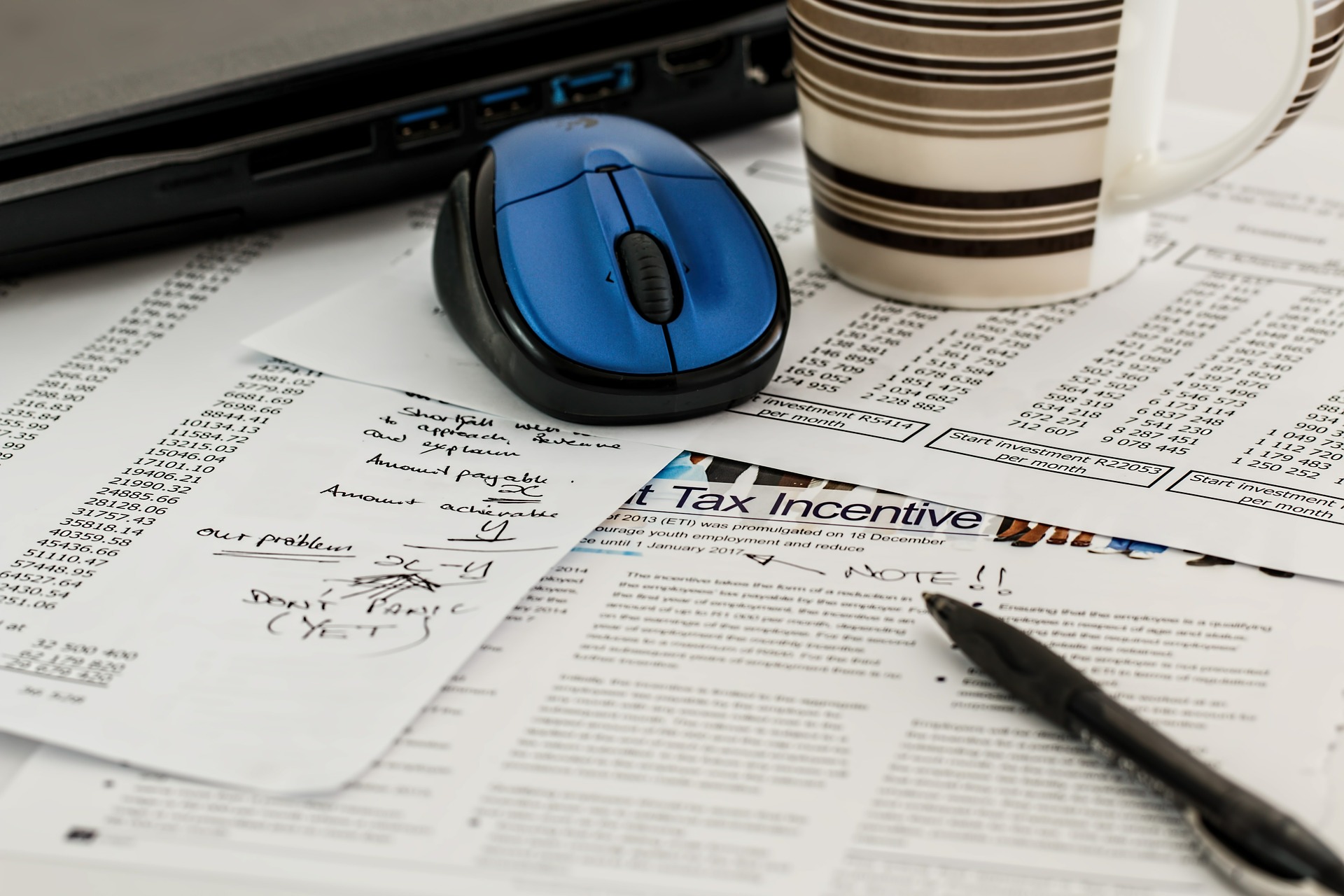
Tips for Organizing Receipts for Tax Filing
It’s the middle of January and April 15th is right around the corner. For a small business, this date can seem like the ultimate nightmare. Even the thought of trying to dig through the receipts, checks and payouts inspires procrastination.
No more. It’s here. Mid-January is upon us all and ‘tis the season for tax preparation.There isn’t any time to procrastinate, but you don’t have to dive into that old filing cabinet alone. Simply Helpful can give you the tips, tools and means to declutter and organize all of your tax filings for your accountant.
Although swimming through business receipts may not be anyone’s idea of a pleasant afternoon, the consequences of ignoring the mess could be dire and more expensive in the long run. Tara Elder, Simply Helpful founder says, “We can help you ensure you are prepared to give the most accurate information to your accountant so they can help you keep as much of your money as possible.” Here are some tools Simply Helpful finds…well…helpful in tax preparation.
- Expensify www.expensify.com
Simply Helpful LOVES Expensify. Before we even get started on how cool this service is, you should know one thing: Expensify is free for individuals and small businesses, (with premium upgrades available). So now that we have that out there, let’s start with the many incredible features Expensify provides.
- You can simply and easily sync it with your credit cards and online bank statements and code your expenses. For example, you get gas for your car and it shows up as a transaction in your bank account. Import that month’s bank transactions and tag that expense as “Auto Expense” and it will look through your expenses for other similar expenses and tag them the same. Then it will total all of the “Auto Expenses” you have for a certain period of time. Ingenious!
Now what do I do about receipts?
- While you Sleep- An IRS recognized Guaranteed eReceipt is automatically created for all for expenses imported directly from a bank or credit card. transactions for purchases under $75 (except lodging). That means you don’t have to save your smaller receipts!
- On the go – Download their free mobile app and use it to upload pictures of receipts as soon as you get them, then SmartScan the expense information out of them automatically.
- At your desk – If you use a receipt scanner and have the images (or documents) stored on your computer, upload them directly into Expensify and attach them to expenses.
- Through email – Hotel reservations, flight bookings and car rental slips typically end up in your email as a receipt anyway. Simply forward that message to receipts@expensify.com and we’ll add the contents as a receipt. (Email is also the best way to upload receipts in bulk. Simply attach as many receipts as you can to one email and fire it off to us – we’ll process and add them all as fast as possible.)
- From your web browser – install our Google Chrome Extension to create receipts directly from web pages.
- From your scanner – download the Expensify Desktop Client to import images directly into Expensify from your scanner.
2. Shoeboxed www.shoeboxed.com
Shoeboxed is great in that you can send them your receipts or any papers and they scan them in for you. You still have to organize them into different stacks if you want to separate out what kind of expenses they were and you will need to tally the totals on your own but rather than find a place to keep them if Uncle Sam comes calling for an audit, Shoeboxed will keep them safe, sound and tidy for you. Check out my earlier blog for more about Shoeboxed here.
3. Business card/receipt scanners
If you want to scan in your receipts on your own and you have a business card scanner, it can be easy to scan in individual receipts and shred the hard copies. BE SURE TO BACK UP YOUR COMPUTER REGULARLY or you could lose all of that important info. Read more about these scanners from my earlier blog here.
Like the idea of doing all of this on your own but the reality of you actually sitting down and doing it pretty slim? We can help.
Simply Helpful’s staff is expertly trained to quickly and professionally organize your cluttered tax boxes into a perfectly coordinated arrangement. We can work either in a digital format or in a traditional paper filing system. By receiving help from a Simply Helpful Stress Reliever, you not only get through this tax season without breaking a sweat, but are also more prepared for next season with a plan.
The clutter associated with tax season doesn’t have to be scary, and with your newly organized system, it won’t be. What are you waiting for? Pour a cup of coffee, take a breather, call-up a Stress Reliever and start organizing. Your accountant will thank you!


